What’s new at Inera and around the industry
February 2024 Newsletter
Remembering Bruce Rosenblum
On December 13, 2023, after living with ALS for six and a half years, our colleague Bruce Rosenblum died.
Bruce was a powerhouse in the scholarly communications industry—NISO board member, DTD developer, XML champion, and tireless advocate for persistent IDs, semantic tagging, high-quality metadata, and standards. Under his guidance, Inera became a leading developer of software solutions for scientific, technical, and academic publishing, and Bruce himself became a leading authority on publishing tools and workflows. Wherever you look in our industry, you’ll see Bruce’s legacy; organizations around the world continue to benefit from the software and standards he was instrumental in developing.
As an employer and colleague, Bruce was a keen judge of people’s potential and relentlessly devoted to the Socratic method. He was fiercely intelligent, curious about the world, and dedicated to the work and the people he loved. He expected us to challenge him and to rise to the challenges our work together presented—and also to support each other and our customers, to be kind to ourselves and one another, to be present for our families, and to be ourselves at work.
Bruce had more energy on a bad day than most of us have on a good day. (How does someone have so much energy, yet never drink coffee??) So none of us were surprised when, following his ALS diagnosis, he continued his work with mostly unrelenting exuberance, and at the same time launched a new, parallel career in advocacy. He was a vocal advocate for ALS research (and research funding) and an active research participant. He positioned himself as a knowledge translator between the researchers he met at Massachusetts General Hospital and his publishing-industry colleagues. And he got involved in disability advocacy and accessibility work more generally, speaking frankly and publicly about his experiences with ALS, starting conversations about accessibility, and pushing colleagues already involved in digital accessibility to think about mobility disabilities as much as the needs of print disabled and D/deaf users.
For many of us, working with Bruce helped us find and claim our own weird, nerdy niches at the intersection of publishing, technology, and people. He was the enthusiastic champion of everyone who worked with him, and we all miss him very much.
As we spread the word of his passing, we learned a lot about the ways in which he affected the lives and careers of so many people. We’re collecting these memories to share with his wife Irina and their family; if you’d like to share a story or memory of Bruce, please use this form.
Reflections on NISO Plus 2024
ℹ️ We asked Robin Dunford to sum up his experience at this year’s NISO Plus meeting in Baltimore. Here are his thoughts.

A lot has changed since the first NISO Plus in February 2020, the only previous in-person edition of the conference. One of the main topics of conversations during breaks was the new respiratory virus then sweeping Europe. Within a month, back in the UK, I was heading into our first national coronavirus lockdown, and our lives would never be quite the same again.
NISO Plus 2024 saw a return to Baltimore. More than 250 of us packed into the meeting, and this time around there was a different topic on everyone’s lips—AI!
After Monday’s pre-conference, expertly hosted by Andromeda Yelton and providing an “introduction to AI and machine learning in scholarly communications,” I—contrarian that I am—joined some of the other channels, covering metadata, open scholarship, and updates on NISO activities. My main takeaway from the AI theme, despite the buzz, was doubt that the word “intelligence” even applies; “it’s really just automation” was an observation from the floor that stuck with me. Very clever, but not intelligent; maybe we should try to talk about “machine learning” instead?
Representing Atypon, sponsor of the awards and the Miles Conrad Lecture, I also had the great pleasure of introducing Ed Pentz, Crossref’s Executive Director, as the recipient of NISO’s Miles Conrad award for 2024. NISO was very close to the heart of Bruce Rosenblum, co-founder of Inera and 2020 NISO Fellow, and I know Bruce would have been delighted both by the award and by Ed’s overview of his part in establishing Crossref and other scholarly infrastructure initiatives.
Let’s hope we don’t have to wait another four years to meet again in person!
An Edifix milestone: 10 years, 10 MILLION references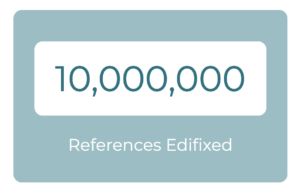
On January 26, our running reference processing counter passed the 10,000,000 mark! That’s 10 million references processed since Edifix was launched in 2014—which is an even bigger number when you think about it in terms of manual time saved checking, editing, and linking references.
Here’s to the next 10 million!
Strengthening our partnerships in Partner Solutions

On February 15 and 16, the J&J Editorial offices in Cary, NC, welcomed teammates from Inera for a wide variety of project discussions and advanced eXtyles training sessions. Our teams have been collaborating for a few years now, so this was a great opportunity to meet in person (in some cases for the first time!) to focus on strengthening and expanding our partnership.
And since all Inerans involved were travelling from either New England or Original Recipe England, it was a particular treat on Thursday evening to socialize with our colleagues and watch the sun set outdoors in mid-February!
Get to know Wiley Partner Solutions
For our Spotlight series, we’re sitting down with the experts and big thinkers behind our solutions for informal and insightful Q&A conversations. You can get to know the Oable OA management solution with Neil Blair Christensen, Head of Publisher Relations; learn about Madgex career centers with Sue O’Neil, VP of Partner Success; and get insight into the Atypon platform with Himanshu Jhamb, VP of Client Management.
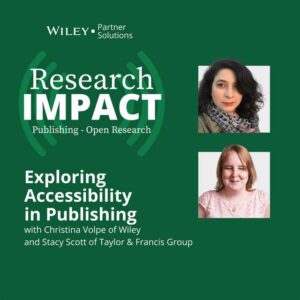
Got 30 minutes to learn from industry experts? Check out Research Impacts, a new podcast from Wiley Partner
Solutions! Hosted by Partner Solutions’ own Jude Perera, each episode brings together experts from our team and the scholcomms community to tackle a key industry topic. Look on our website, Apple Podcasts, or Spotify for
- Episode 1:1, “The evolving world of open access” with Sven Fund and Frances Pinter
- Episode 1:2, “Empowering Members’ Value and Diversifying Revenue” with Rich Green and Jennifer Baker
- NEW! Episode 1:3, “Exploring Accessibility in Publishing,” with Christina Volpe and Stacy Scott
What we’re reading: Tables, match, AI, and COI
Tables: they’re useful, they’re ubiquitous, and it’s easy to get them wrong.
Diane Burke’s 2021 article “Best Practices in Table Design” is one of Science Editor’s most frequently accessed articles, and it’s easy to see why! This clear and comprehensive explanation is highly recommended for the early-career copyeditor and for anyone working with table-heavy content for the first time—and worth pointing out to authors whose table practices could use some improvement.
*
There’s good accessibility news from the field of physics: the arXiv preprint server will be using LaTeXML, a tool from the National Institute of Standards and Technology, in a project to convert PDFs created in LaTeX to HTML! Accurately converting math-heavy content to HTML is key to making it accessible to screen reader users, of course, but will also make this content reflowable so it’s easier to zoom and to access on smaller screens.
And speaking of math, on the London School of Economics blog, Rob Johnson of Research Consulting does the math on the push for a shift to not-for-profit publishing models in Europe, and concludes that “there is no guarantee that emerging not-for-profit publishers … will succeed but expecting them to offer cost savings over established commercial publishers is a surefire way to see them fail.”
*
On the PerfectIt blog, Daniel Heuman shares some thoughts on different types of AI, and on choosing whether and when to use AI tools in editorial software.
And on The Source from our friends at Cabells, Daley White offers a helpful primer on understanding conflicts of interest in medical research: what they are, when researchers need to disclose them, and potential consequences of not doing so.
Industry roundup: Accessibility resources, recommendations, and news
The next meeting of the Partner Solutions Accessibility small group is happening on March 14, 2024, at 3:00 pm ET. We’ll be hearing from guest speaker Prof. Jonathan Lazar, director of the Maryland Initiative for Digital Accessibility at the University of Maryland, about the on-campus side of the digital accessibility equation. Here’s how to sign up!
If you missed axe-con 2024 on February 20-22, you can still register to access the session recordings.
eBOUND Canada’s Accessibility Metadata and User Needs project has just delivered an interim report created by accessible publishing expert Laura Brady, which you can read at this link. The project aims to produce “recommendations for retailers, libraries and publishers in order to create a more accessible and inclusive digital publishing landscape.” (Via the DAISY Consortium’s Inclusive Publishing newsletter.)
Word Tip: Extracting images from a Word file
ℹ️ Our Word Tips are tested on recent versions of Word for Windows. If you are using Word for Mac, which has a smaller feature set, your mileage may vary.
In honor of Bruce, we’re reprising one of his absolute favorite Word tips!
Do you need to extract graphics files from a Word file? You might want to do this for several reasons, but the primary reason we’ve encountered is a need to answer the question “Do I need to ask the author for higher-resolution graphics files?”
Do you have a .docx file? Then the answer is just a few steps away!
Step 1: In Windows Explorer, make a copy of the .docx file. Then rename the copy, changing the file extension from .docx to .zip.
→ Can’t see the file extension in Windows Explorer? Here’s how to fix that.
Windows will warn you that “if you change the file extension, the file may become unusable.” You can safely ignore this warning, because (a) it probably isn’t true in this case and (b) you’re working with a copy of the file, not the original.
Step 2: Once you’ve created your .zip file, you should be able to open it and extract the files as you normally would.
You’ll see a list of folders, like this:
![Windows Explorer displaying the content of a ZIP archive created from a .docx file: 3 folders called _rels, docProps, and word, plus a [Content_Types].xml file.](https://inera.com/wp-content/uploads/2024_Jan-Feb_WT01-300x93.png)
You’ll find the image files in word>media:

These image files are the highest-quality ones available to you, but they may still have been compressed by Word during import.
Step 3: Rename the files for your workflow, check the resolution, and work with them as needed!
→ Bonus tip: It’s also recommended to compare the raw images against their version in the document to ensure that miscellaneous visual elements, such as arrows or text boxes, have not been inserted by the author. (Credit: Luciano Panepucci at Editora Cubo)
If necessary, you can request new, higher-resolution files from the author, knowing you’ve now done everything you can to work with the files they provided.
→ This trick works because a .docx file is actually a container for lots of other files, just like a ZIP or EPUB file! The structure behind a .docx file is XML—hence the .docx extension.