What’s new at Inera and around the industry
January/February 2023 Newsletter
Inera <News/> and email update
You may already have noticed that our newsletter is publishing on a new schedule! Starting in fall 2022, we’ve moved from 10 issues per year to six.
As always, we want to hear what you think of our newsletter, and what topics and features you’d like to see more of! Email your friendly Inera newsletter and Partner Solutions Community team, Sylvia and Jo, at [email protected].
In addition, we’re integrating our email identities to ensure seamless communication with our customers. Starting in February 2023, while we’ll still receive emails sent to our @inera.champawesome.com addresses, replies will come from our @wiley.com addresses.
→ Have a colleague who should be getting Inera’s newsletter or other bulletins and alerts? Send them to our Subscribe page to choose which emails they want to receive!
Now available: eXtyles for 64-bit Office support
Starting in January 2023, your annual eXtyles update will be compatible with 64-bit versions of Microsoft Office. If you need an expedited release but haven’t yet reached out to us, please contact eXtyles Support!
You’ll find everything you need to know about this eXtyles update on our blog.
Edifix news
There’s lots going on over at Edifix.com! Here’s what our Edifix developers have been up to:
- The latest Predatory Reports database update from Cabells added 80 new journal titles and removed one, for a new total of 16,833 titles.
- We’ve added the Royal Australian College of General Practitioners house style to our reference style library! You can always find info on what styles are available on Edifix in our Edifix FAQs.
A MEDLINE milestone
In December 2022, MEDLINE recorded its 30 millionth journal citation! As power users of the MEDLINE database, we appreciate the work that goes into every one of those citations (not to mention the articles they represent) and making them available for all of us to use.
You might also enjoy this quick history lesson on the MEDLINE timeline!
What we’re reading: Access, bias, and research integrity
 Accessibility expert Stacy Scott, writing in Learned Publishing, conducts us along “the ‘long and winding road’ for digital accessibility.” While there’s a lot to absorb from this article—from the legal to the technological to the “political” aspects of digital accessibility—a key point to remember when the road seems especially long and winding is that, as Stacy says, “Accessibility practitioners are a collaborative group, motivated by improving outcomes for all learners, and we always look to share ideas.” We are and we do!
Accessibility expert Stacy Scott, writing in Learned Publishing, conducts us along “the ‘long and winding road’ for digital accessibility.” While there’s a lot to absorb from this article—from the legal to the technological to the “political” aspects of digital accessibility—a key point to remember when the road seems especially long and winding is that, as Stacy says, “Accessibility practitioners are a collaborative group, motivated by improving outcomes for all learners, and we always look to share ideas.” We are and we do!
While it’s a bit outside the scholarly communications space, we also recommend this guest article by Billy Horsburgh in An American Editor, which reminds us why the tools we use in our publishing work, as well as the content we produce, need to be accessible to users with disabilities.
*
On The Conversation, research scientist Sallie Burrough looks back on her early-career field research in Botswana and explains how she’s making amends for some of her choices. “The currency of scientific wealth is data,” she writes, “and we took it without sharing it with those who lived there. This was the status quo of geoscience when I started out my career more than a decade ago.” That status quo has begun to change, Burrough notes, but more funding agencies need to get involved in order to tip the balance. As she writes, “It is time to ensure the inherited wealth of science does not just belong to the privileged few.”
*
Speaking of funders, on ProMarket Andy Shi summarizes an expert panel on industry bias in research in “Academic bias under the microscope.” Part of the 2022 Antitrust and Competition Conference hosted by the Stigler Center at the University of Chicago, this session covered a whole range of ways in which industry funding can bias the conduct and publication of research—and what we might be able to do about it.
For the francophones in the crowd, we recommend this article documenting the state of the art of research on research integrity. (Those who don’t read French will still find the bibliography useful!)
*
In case you missed it, content from the Ninth International Congress on Peer Review and Scientific Publication (held in Chicago in September 2022) is now available! You’ll find videos and abstracts linked from the agenda here.
Word Tip: Add/remove line numbering
Depending on what workflow stage a manuscript is at and what you need to do with it, line numbers may be just what you need or an annoying waste of screen space. Here’s how to turn on line numbering when you need it and turn it off when you don’t!
To add line numbering to a document, go to Layout > Page Setup (the little arrow in the bottom right-hand corner of the Page Setup section on the Layout tab) to bring up the Page Setup dialog.
→ You can also access this dialog via Layout > Line Numbers > Line Numbering Options, but it doesn’t save you any clicks.
Click the Layout tab, then click the Line Numbers… button (hotkey: N) at the bottom of the dialog box.
This will bring up a new dialog where, once you check the Add line numbering box (hotkey: l), you’ll see options for how to number your lines, as well as where and how often to restart the numbering.
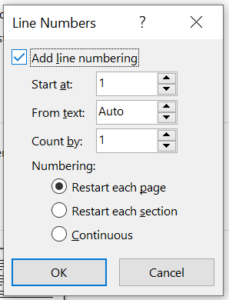
Choose the options you want, then click OK. Your document now has line numbers!
To remove line numbers from a document that already has them, follow the same steps as above, but uncheck the Add line numbering box before clicking OK.