What’s new at Inera and around the industry
March 2021 Newsletter
Coming soon to Edifix: An open beta for Cabells predatory journal reference checking
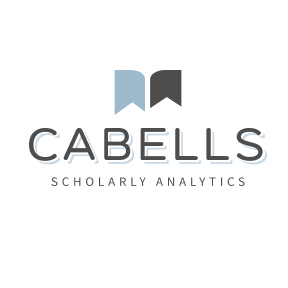 Cabells’ Predatory Reports offers detailed information on deceptive behaviors of more than 14,000 publications. In addition to its tools for automated reference editing, Inera’s Edifix links bibliographic references to online databases and validates their content.
Cabells’ Predatory Reports offers detailed information on deceptive behaviors of more than 14,000 publications. In addition to its tools for automated reference editing, Inera’s Edifix links bibliographic references to online databases and validates their content.
With this new validation tool, Edifix and Cabells will provide alerts when a journal cited in your reference list appears in the Predatory Reports database, with a link to further details—and for a limited time, it will be available to anyone with an Edifix trial or subscription!
Starting in April, Edifix users will have access to detailed results from our Cabells Reference Checking integration.
Meanwhile, watch our free SSP webinar for more on the partnership between Cabells and Inera, and stay tuned for more details and the open beta launch announcement!
STS news: Say hello to the new and improved NISO STS Tag Library!
The NISO STS Tag Library was updated at the end of February, with new content and some user-friendly new features! We asked Tommie Usdin of Mulberry Technologies to give us the tour.
The Tag Library has been expanded to include the TBX-TML elements and attributes of NISO STS. In addition, the tagged samples now have captions that explain their major features, and many pages feature Related Resources sections linking both within and outside the Tag Library.
On each element page, the Attributes section has been redesigned to group attributes by function, with the most important attributes for each element at the top of the list, and to identify which attributes are required and which have fixed and default values. (For an example, see the element page for <standard>, shown in the screenshot below.)
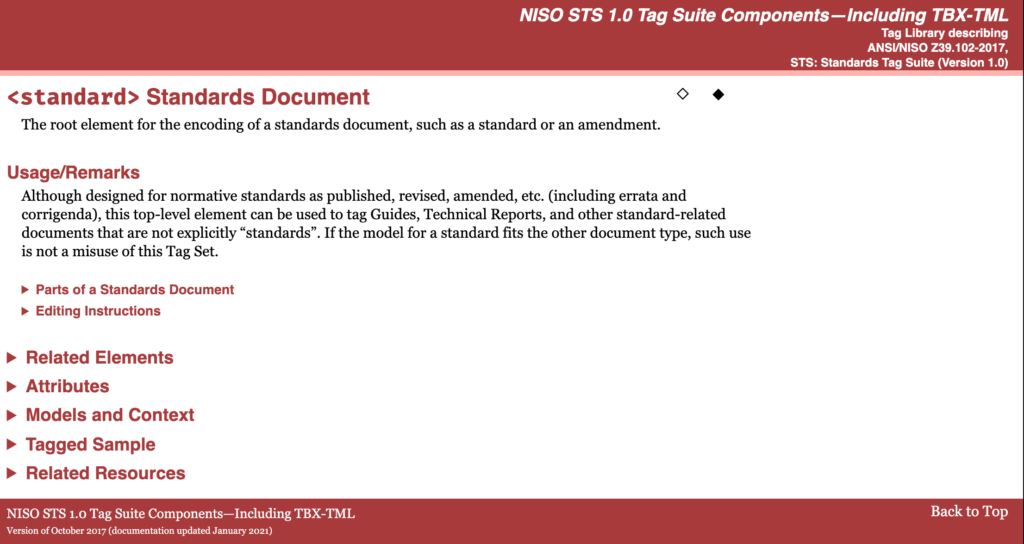
Finally, there are some big improvements to navigation! You can now use accordion functionality to display or hide major portions of each page within the Tag Library; by default, headings are displayed and their content hidden, so that when you first open a page, you can easily see what sections it contains without scrolling.
In addition, at the top of each page you’ll find two diamonds: ◇ expands all headings on the page, and ◆ closes them. The left-hand nav pane, which also uses accordion functionality, has been simplified. If you’re an experienced user of the Tag Library, check out Getting Started and Finding information in Tag Library, where you’ll find many items that formerly lived on the Navigation Bar!
What we’re reading: UI, WFH, VOR, and other acronyms*
- Why should people who make software tools care about the user experience, and take user feedback about our user interface (UI) seriously? Well, one reason is illustrated in this story from Bloomberg, which reveals how poor and counterintuitive UI contributed to a big financial mess. The stakes may not be so dramatic for users of eXtyles and Edifix, but we still think hard about our UI, working to make sure our solutions continue to make our customers’ jobs easier.
- Like most of our customers, Inera staff have been working from home (WFH) for the past year. Some of us have been WFH for much longer, which has allowed us to be resources for our colleagues as they made this adjustment, but has also highlighted the differences between choosing to work remotely, on the one hand, and the sudden shift to WFH during a pandemic, on the other. What will our workplace(s) look like a year from now? In a recent Scholarly Kitchen post, Alison Mudditt explores lessons learned from a year of remote—or distributed—work at PLoS and how those discoveries might shape the future of the PLoS workplace.
- Publishers have long held that their work adds significant value to the work of the researchers whose articles and books they publish. And according to this study from Springer Nature and ResearchGate, researchers also express a strong preference for the version of record (VOR). Among the study’s key findings:
- “83% of respondents preferred working with the VOR for citing content in their own work, compared with 9% preferring AMs, and 2% preferring preprints.”
- “Researcher preference for the VOR highlights the value added by publishers, in particular with reference to the ‘stamp of credibility’ that publication in a recognised journal brings.”
Both the white paper and the survey data are available to download from FigShare.
* Yes, these are technically initialisms. [go back]
PubMed news: Changes to NCBI account login
NCBI is shifting to third-party logins! As part of this transition, starting on March 16, 2021, all new NCBI accounts will need to be created using third-party login credentials. For existing accounts, third-party login credentials will be the only option after June 1, 2021.
You can read all about this change, the reasoning behind it, and how users will be affected on the NCBI blog, NCBI Insights.
Find Inera at upcoming (online) conferences
Here’s where we’ll be this conference season! Keep up to date on our Events page.
 ► NISO Preprints virtual conference
► NISO Preprints virtual conference
April 21
 ► JATS-Con 2021
► JATS-Con 2021
April 27-29
 ► Council of Science Editors 2021 Annual Meeting
► Council of Science Editors 2021 Annual Meeting
May 3-5
Bruce Rosenblum will be speaking on the panel Managing Information from Preprints: The Scholarly Record and the Public Need for Information (Especially during a Pandemic) on Monday, May 3.
 ► Society for Scholarly Publishing 2021 Annual Meeting
► Society for Scholarly Publishing 2021 Annual Meeting
May 24-27
Sylvia Izzo Hunter will be moderating the panel The Glass Ceiling You Don’t Know About Yet: Removing Barriers for People with Disabilities at Work on Monday, May 24.
 ► 15th European Association of Science Editors Conference
► 15th European Association of Science Editors Conference
June 23-25
 ► Balisage: The Markup Conference 2021
► Balisage: The Markup Conference 2021
August 2-6
Attending one of these events? We’d love to see you—please contact us if you’d like to schedule a meeting.
Word tips: Keeping style info top of mind on the Quick Access Toolbar
ℹ️ Our Word Tips are tested on recent versions of Word for Windows. If you are using Word for Mac, which has a smaller feature set, your mileage may vary.
When you’re working with Word paragraph styles (and if you’re not, why not?), you need a quick and easy way to check which style has been applied to any given paragraph.
Using Draft View with the “style area width” margin is the method we recommend during eXtyles processing, but Draft View isn’t always great for writing, revising, or editing a document, since it doesn’t display some non-text elements (e.g., images) and restricts how you can view and interact with the Track Changes and Comments features.
For eXtyles users, we’ve also included a Styles dropdown menu on the eXtyles tab. Again, this is great when you’re using eXtyles … but not so helpful when you’re editing and need to use the Review or Home tab! On the other hand, the Styles panel on the Home tab can be overwhelming, and doesn’t always show you the style of the selected paragraph.
Enter the Quick Access Toolbar (QAT)!
We’ve talked about the QAT in this space before; while the overall method for adding an item to the QAT is always the same, this instance involves a couple of twists, so we’ll show you all the steps here. Here’s how to add the same Styles dropdown from the eXtyles toolbar to your Quick Access Toolbar:
- Open the Customize Quick Access Toolbar dropdown menu (shown below) and choose More Commands.

- From the Choose commands from: dropdown, choose Commands Not in the Ribbon, then scroll down the alphabetical list until you find a command called Style with a dropdown menu icon to the right of it:
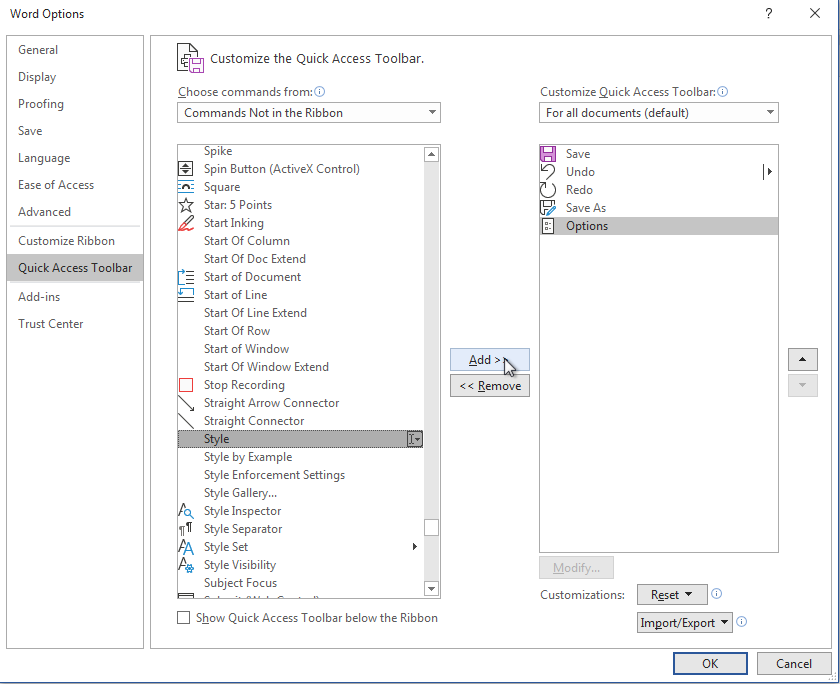
→ Do not be fooled by imitators! More than a dozen commands beginning with Style or Styles are available to be added to the QAT, but only this one will give you the immediate style info you need. To double-check that it’s the right command, hover your mouse over it and make sure the ToolTip text shown is “StyleGalleryClassic.”
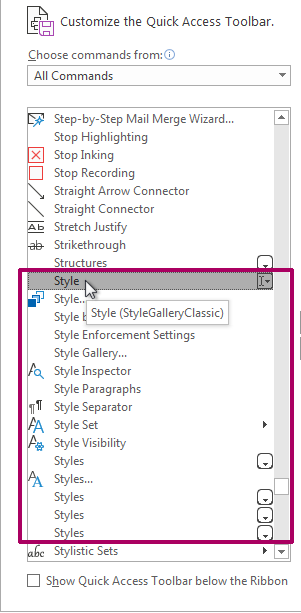
- Click on Style in the left-hand box to select it, then click the Add>> button to move it to the right-hand box.
- Click OK.
Your QAT should now include a dropdown menu box that looks like this: ![]()
And by clicking the down arrow on the left-hand side, you can also see previews of the available styles in your document:

Have an intractable Word problem you’d love to solve? Have a clever tip to share? Send it to us at [email protected]!