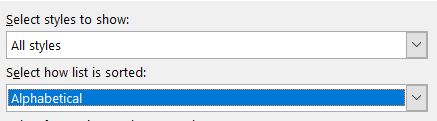What’s new at Inera and around the industry
May 2017 Newsletter

eXtyles, Edifix, and industry updates from the Inera Newsletter.
XUG 2017: Save the date!
XUG 2017 is November 2–3, and it’s not too soon to start making your travel plans!
We’ll be meeting at the Sheraton Commander in Cambridge. To book a room at the special group rate of $265, you can use this link or call (1) 888-627-7121 and refer to the event name eXtyles User Group 2017. The room block is limited, so if you plan to attend, we recommend booking soon.
Stay tuned for more exciting XUG news in the months ahead!
Find Inera at upcoming conferences
► Council of Science Editors Annual Meeting
San Diego, CA, May 20–23
Combine whale-watching and top-notch professional development at CSE! Catch Inera’s Director of Business Development, Elizabeth Blake, in the Short Course for Manuscript Editors (May 21) and at Word Tips for Editors (May 23), and CEO Bruce Rosenblum at JATS & BITS: Facilitating the Preservation and Flow of Science (May 23). Please visit us at booth 19.
► Society for Scholarly Publishing 39th Annual Meeting
Boston, MA, May 31–June 2
Join Inera CEO Bruce Rosenblum and Typefi CEO Chandi Perera at 12:30 pm on May 31 for Find Your Path: The Four Roads to XML. Please stop by booth 303 to say hello!
► SSP Brazil Regional Meeting 2017
Albert Einstein Hospital Auditorium, São Paulo, Brazil, June 20
At 4:30 pm, Inera CEO Bruce Rosenblum will present Find Your Path: The Four Roads to XML.
► Associação Brasileira de Editores Científicos (ABEC)
São Paulo, Brazil, June 21–23
On June 23 at 8:30 am, Inera CEO Bruce Rosenblum will present JATS, XML, and Related Publishing Standards at ABEC’s XXV Course on Scientific Publishing.
Attending one of these events? We’d love to see you! Please contact us if you’d like to schedule a meeting.
JATS-Con proceedings now available!
Had to miss JATS-Con? We’ve got your back! You can now access the Proceedings of JATS-Con 2017, along with videos of presentations, via NCBI.
News from Edifix
► We’re celebrating Edifix’s third birthday with a fresh new look, updated content, and improved functionality! Check it out at Edifix.com.
► How can Edifix help researchers? We’re glad you asked! See Enago Academy’s writeup of how Overleaf and Edifix are helping Purdue University grad students with their dissertations—and, in case you missed it, this post on the Edifix blog explaining how Edifix and Overleaf work together.
NEW! PubMed publisher deposit requires COI statement
You may have seen this technical bulletin from PubMed and wondered about compliance with the requirement to include Conflict of Interest statements. Fear not! We have already updated the eXtyles PubMed XML Export and Deposit module to support this new requirement. Please contact us for more information.
STS: Learn more; have your say!
Standards publishers and other interested parties, take note: the draft STS: Standards Tag Suite—the “standard for standards”—is available for public comment until May 24, 2017. Visit the NISO web site at http://www.niso.org/workrooms/sts/ to download the draft and/or submit online comments.
► Additional non-normative documentation and the DTDs are available on the STS project site at http://www.niso-sts.org. For all the details on this exciting JATS-aligned project, see NISO’s press release.
► To join the conversation, check out niso-sts-list, a new resource, open to all, for discussion on NISO STS; STS applications, implementations, and customizations; and STS user questions. To subscribe, visit http://mulberrytech.com/lists/subscribe-unsubscribe.html.
Two Word Tips for the price of one: Embiggening Comments, unburying hidden styles
Honey, I shrunk the Comment balloons 🙁
Word 2010+ users, have you ever received a Word document with Comments that you can’t read (or reply to) because they look something like this?
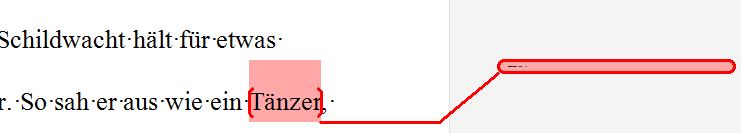
Well, here’s how to fix it! First, open the Styles pane (Home>Styles) and look for the style Balloon Text. Hover over the style name to bring up its properties, and you’ll likely see this: Font: (Default) [font name here], 1 pt. Click the down-arrow that appears to the right of the style name, choose Modify, change the font size to, say, 10 pt, click OK, and—ta-da! You’ve embiggened your Comment balloons.
It’s possible that you won’t immediately see Balloon Text on your list of styles, which brings us to this month’s Word Tip #2…
I know that style exists, so why can’t I find it?!
The key to making sure you can see ALL the styles available to you is this unassuming Options link at the bottom of the Styles pane:
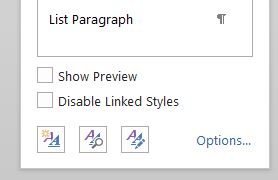
Clicking this link brings up a dialog box in which you can choose which styles to display and how to display them. Word’s default is “As Recommended” for both; what you want is this: