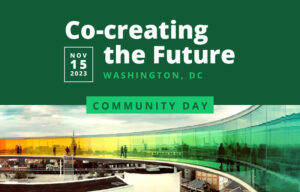What’s new at Inera and around the industry
September/October 2023 Newsletter
Wiley Partner Solutions Community Day
Registration is open for Wiley Partner Solutions Community Day! There are still a few spots left in the Workflow Solutions track, so register now to join us for a new kind of user group meeting in Washington, DC, on November 15.
The Inera contingent will include Liz Blake, Joni Dames, and Carol Anne Meyer (as well as your Inera newsletter team, Sylvia Izzo Hunter and Jo Ripoll).
Farewell to our phone numbers
We have recently reviewed the usage of our phone plan, and because most of our audio communications are now conducted via online meetings (and almost all incoming calls are robocalls or otherwise not business related), we’ve decided it’s time to say goodbye to our phone numbers! As of October 1, 2023, you will no longer be able to reach us by phone.
But we continue to be available by email (or via our Support portal for support queries), and we are happy to talk to you by video call! Our default platform is Microsoft Teams, but you can also invite us to Zoom, Skype, or Google Meet calls.
Retraction tracking and related news
Retraction Watch + Crossref
In excellent news for retraction tracking and research integrity generally, an agreement between Crossref and the Center for Scientific Integrity will bring the Retraction Watch database under the Crossref umbrella as an always-open public resource, while Retraction Watch continues to keep the retraction data up to date. For more details, check out Crossref’s press release and the Retraction Watch announcement, as well as this blog post coauthored by Ivan Oransky and Rachael Lammey.
Our Edifix retraction checks already use both Crossref / Crossmark and Retraction Watch databases, and we don’t expect anything about the Edifix user experience to change in the near future.
NISO CREC working group update
NISO’s CREC (Communication of Corrections, Retractions, and Expressions of Concern) working group, which includes Wiley Partner Solutions colleagues Patrick Hargitt and Sylvia Izzo Hunter, has completed the information-gathering stage of their work plan (Phase 1) and is finalizing their draft Recommended Practice (Phase 2). We anticipate that the draft will be made available for public comment in October 2023.
On October 10, CREC working group co-chairs Caitlin Bakker (University of Regina) and Rachael Lammey (Crossref) and working group member Jodi Schneider (University of Illinois at Urbana-Champaign) will present a NISO public webinar to discuss the initial draft and the public comment period. Watch for more CREC presentations at the Charleston Conference (November 9) and during STM Week 2023 (December 6)!
Explore the Wiley Partner Solutions universe
Throughout 2023/24, Wiley Partner Solutions is sharing our editorial workflow expertise and solutions in a new bimonthly webinar series.
In July, Anna Jester presented “Demographic Data Collection and Data Hygiene in Submission and Peer Review Systems”; in September, Brittany Swett presented “Streamline Your Journal Workflows and Improve Author Satisfaction with Expert Consulting.”
Upcoming webinars (dates TBA) will explore service diversification, collaboration, ethics, and more.
To learn more, email us at [email protected]!
What we’re reading: Predatory journals, peer review, and prospective registration
In Nature, Chérifa Boukacem-Zeghmouri argues that training and support from universities can help researchers avoid predatory journals, and explores what that training and support could look like. (Requires login.)
At Cabells Medicine, Daley White tackles a researcher’s dilemma: Is it OK to cite sources published in predatory journals? This isn’t a question on which everyone agrees, and this post is a helpful guide to the arguments for and against. Ultimately, White concludes that it’s best to err on the side of not citing this material—but that on a bigger scale, “industry shifts are needed to counteract the problem, and citation evaluation strategies … should be explored as a standardized practice during manuscript evaluation.”
In the Journal of Mental Health, Anna Parkinson and Til Wykes talk about the mental health effects on journal editors—especially those working alone—of striving to protect the scientific record in a world of paper mills, predatory journals, and scientific misconduct.
*
On ICOM Voices from the International Council of Museums, Laura Phillips offers her reflections on the meaning of “peer” in peer review and considerations for decolonizing peer review and publications, with extensive sources. While focused on the peer review experience, this piece is valuable reading for researchers, editors, and others in the publishing space.
*
In Human Reproduction Update, Madelon von Wely et al. discuss why the journal has begun requiring prospective registration for all systematic reviews and how this policy helps them answer three questions about submissions: Is it new? Is it true? Do we care?
Upcoming events
► Frankfurt Book Fair 2023
October 18-22 | Frankfurt, Germany
Find Robin Dunford at the Wiley Partner Solutions stand—Hall 4.0, Stand C18.
► Wiley Partner Solutions Community Day
November 15 | Washington, DC
► Accessibility community group
December 7, 2:00 pm ET | Virtual
All Wiley Partner Solutions customers are welcome to join one of our community groups! Here’s how to sign up.
Recent events
► New Directions in Scholarly Publishing Seminar 2023
October 4 & 5 | Washington, DC + online
Wiley Partner Solutions is a proud sponsor of the New Directions seminar.
► Typefi User Conference 2023
September 27 | Philadelphia, PA
Robin Dunford and Michael Casp represented Wiley Partner Solutions at this year’s Typefi User Conference.
► ALPSP Annual Conference 2023
September 13-15 | Manchester, UK + online
Wiley Partner Solutions was a proud sponsor of this year’s ALPSP conference.
► Accessibility community group
September 7, 9:00 am ET | Virtual
All Wiley Partner Solutions customers are welcome to join one of our community groups! Here’s how to sign up.
Word Tip: Five useful Word commands you may not know about
ℹ️ Our Word Tips are tested on recent versions of Word for Windows. If you are using Word for Mac, which has a smaller feature set, your mileage may vary.
ℹ️ Toolbar button screenshots in this month’s Word Tip were taken in Word 2016 (Office 365) running on Windows 10.
We’ve talked in previous Word Tips about adding commands to your Word ribbon or to the Quick Access Toolbar (QAT). (More on the QAT here!) Here are five commands you probably don’t have easily available—and why we think you’ll find at least one of them useful. To see the icon for each command, click the linked heading.
→ No mouse? No problem! We’ve listed built-in keyboard shortcuts for the commands that have them, and if you can find a command in the Customize Ribbon dialog box, you can assign a keyboard shortcut to it!
1. Save All
What it does: The Save All button does what it says on the tin: It saves all open Word files in one click.
Why we like it: Life is complex, and sometimes you have a lot of browser tabs open—or a lot of Word files. When you’re leaving your desk, shutting down for the night, or trying to beat the countdown clock on an automatic Windows update, Save All can save you time and clicks.
2. Alt Text
What it does: Opens the dialog box where you can add alt text to images and diagrams. (Note: depending on your version of Word, this command may call itself “Alt Text” when you’re adding it but “Size” thereafter. We don’t know why either.)
Why we like it: The standard way to add alternative text to an image in Word requires multiple clicks and a pop-up menu. Once you’ve added the Alt Text button to your QAT, you’ll have one-click (maybe 2-click) access to this important accessibility tool!
3. Check Accessibility
What it does: Opens Word’s suite of automated accessibility testing tools to flag problems and suggest solutions.
Why we like it: Some versions of Word have the Check Accessibility button on the Review tab, but if yours doesn’t, using the accessibility checker requires a four-click process from the File menu. Adding Check Accessibility to your QAT makes it more accessible!
4. Toggle Character Code (alt+X)
What it does: Shows you the Unicode entity underneath a glyph (letter, number, or other symbol), then switches back to the glyph.
Why we like it: We’re big fans of any feature that helps take the mystery out of a document (that’s why we love Show Nonprinting Characters!). If a character is behaving suspiciously or doesn’t look quite right, Toggle Character Code can solve the mystery in one click.
5. Track Changes Advanced Options
What it does: Displays the full options dialog box for Track Changes.
Why we like it: Sometimes it works fine to let Word choose colors and formats for your inserted, deleted, and moved text. But when you want to choose those options yourself, you need Track Changes Advanced Options. (And if you just kind of miss Word 2003 and want to customize your options for nostalgia reasons? Don’t worry, we won’t tell.)
💡 You can always find more Word Tips in our newsletter archive!